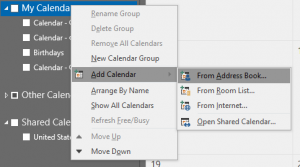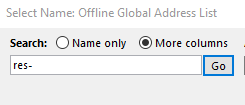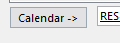- In calendar view, right click on My Calendars.
- Mouse over Add Calendar and then left click on “From Address Book”.
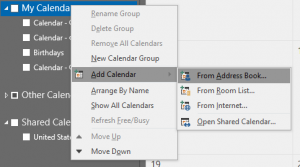
- Search for the name of the calendar. Resource calendars for rooms will start with “RES-“, followed by the building abbreviation and room number.
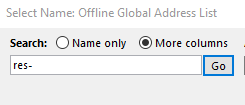
- Select the calendar you want to add from the search results.
- Click on the “Calendar” button in the bottom left corner of the window.
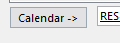
- Click OK. The calendar should now appear under My Calendars.